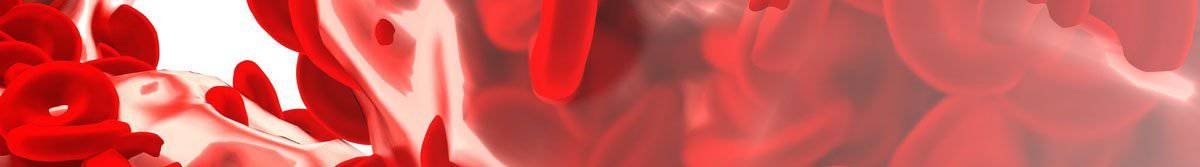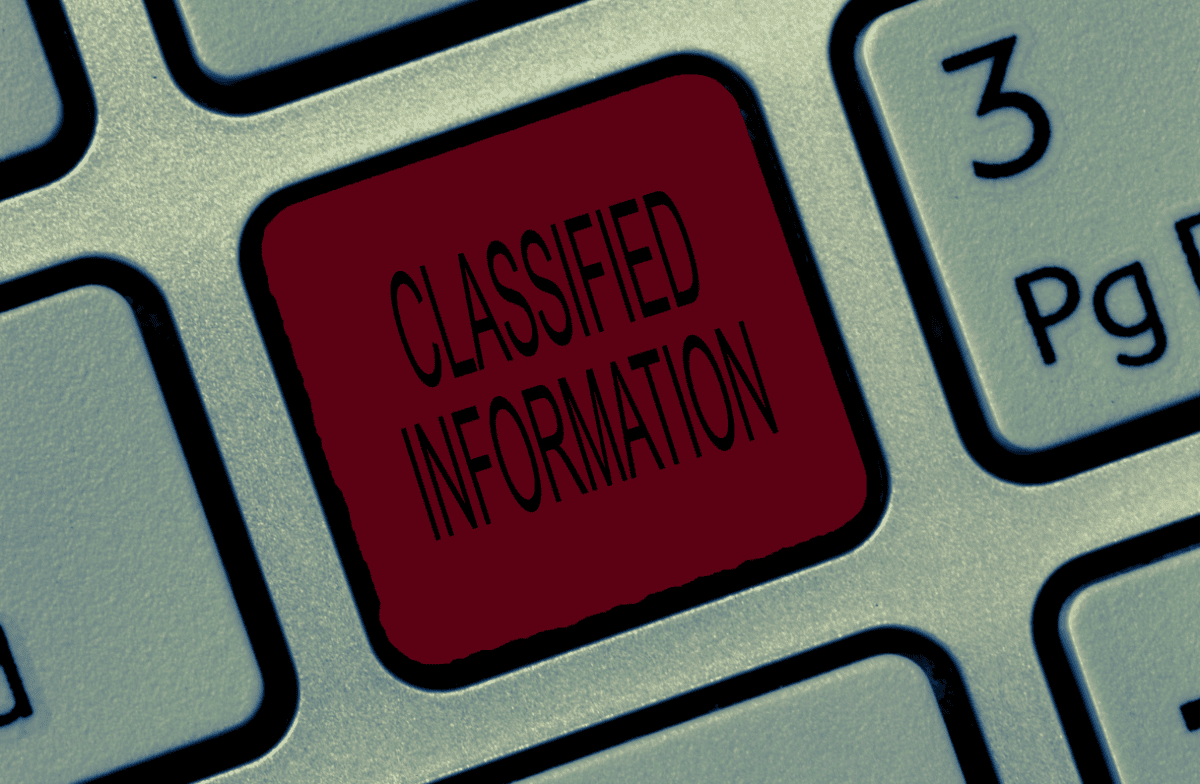The risk of information being leaked can be assessed and managed with a few careful measures and proper handling.
Read on to learn the steps you can take toward keeping sensitive information safe while making the most of the convenience that comes with digital modernization.
Understanding the Threats to Sensitive Information
Before we discuss protective solutions, we must first understand what sensitive data is and how it is threatened.
Cyber attacks are rife and they hit just about every sector, education is one of the least secure sectors comparatively which is worrying because it deals with large amounts of sensitive data. If in the wrong hands student data can be used for fraud identity theft, and a whole host of other scams.

What Constitutes Sensitive Information?
- Any personal identification information;
- Academic records;
- Login details such as usernames and passwords;
- Financial details;
- Communication, including text and email.
What Are The Threats?
Data breaches are “bad for business”. They financially devastate, but worse, they tarnish reputations which, when it comes to education, is all the more damning.
The biggest threat to data in an educational setting is ransomware, which hits around 80% of all education providers. Ransomware finds its way into systems via phishing scams and various other cyberattack methods.
For an in-depth explanation of how ransomware works, see this video by IBM Technology.
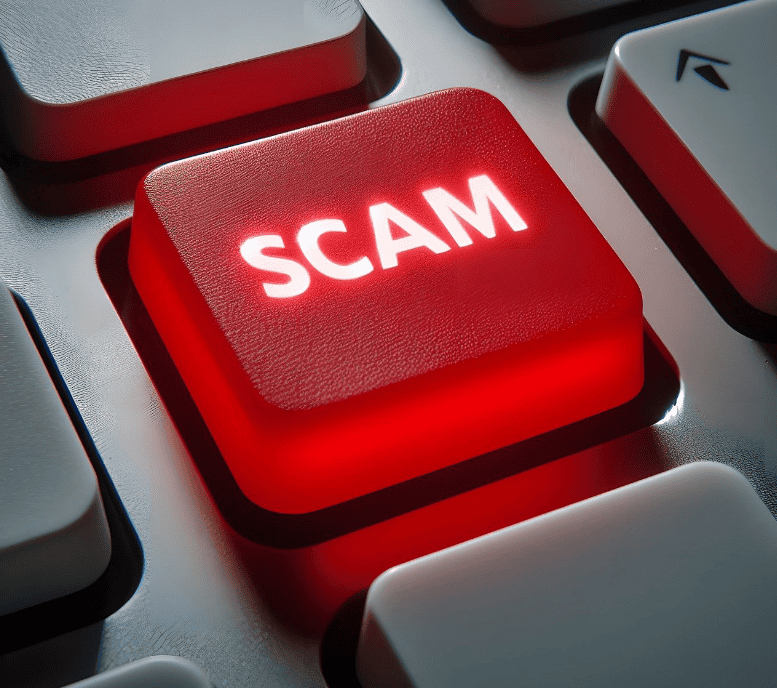
Best Practices for Protecting Sensitive Data
With the risks laid out and sensitive data well-defined, let’s move on to the best practices.
1. Use Complex Passwords
Each chosen password should be a minimum of 12 characters, combining a mixture of different character types and guessable information should be avoided at all costs. Remember a password manager will generate and store passwords for you.
2. Use Two-Factor Authentication (2FA)
A strong password could still be cracked or leaked, so adding two-factor authentication with additional authorization requirements into the mix provides greater security.
3. Be Cautious with Communication
When communicating online via email or text messages, always verify the sender’s credentials and use secure networks that offer encryption to avoid phishing attacks. As legitimate as it may look, links and attachments should be left alone if the sender can’t be verified.
A VPN such as Surfshark can help ensure secure internet access and prevent others from accessing your data, especially on public networks.
4. Privacy Management
Limit who can see personal information on social platforms and configure privacy settings on devices. The fewer have access the better.
5. Update Regularly
If you don’t regularly update, you aren’t protected; all operating systems, software, and apps need to be regularly updated to protect against newly found vulnerabilities. Enabling automatic updates is the easiest way to keep up.
7. Stay Educated
Only by knowing about the latest threats can we prepare and protect against them. Learn from reputable sources to help you stay informed about digital security.
Handling Sensitive Information in Educational Settings
Securely Store Academic Records
Use password-protected systems for student records, regularly back it up to a secure off-site server, and ensure that only certain staff have access to limit the risks.
Ensure Student Anonymity
When sharing student information is necessary, assign numbers as identification rather than using student names, and make sure you have the consent of parents and guardians.
Safe Use of Educational Platforms
Online educational services provide great tools to engage your students but they come with elevated risks, this video by the US Department of Education explains how to protect student privacy whilst taking advantage of these tools.
The mark of a reputable platform can be found in the small print. It should state that it complies with data protection regulations within its privacy policy.
Virtual Classroom Communication
When using virtual classrooms, make sure access is restricted to authenticated users only, and that communication is secure. If you record classes, be sensible about how and where you store the footage and who has access to it.
Handling Physical Documentation
If sensitive information exists in a physical record, keep it locked in a safe location with access limited to authorized personnel and shred documents you no longer require.

Leaking Any Sensitive Information Online – FAQs
What should I do if I suspect any information has been leaked?
Acting quickly is of key concern, immediately change passwords, and report any known incidents. Then monitor your accounts for further suspicious activity.
How can I teach students or employees about online safety?
Digital literacy is becoming a necessity in classrooms. You can educate your students about the importance of their digital identities and the outcomes of that information getting into the wrong hands.
Teach them how to spot suspicious emails, create secure passwords, and make sure they understand how easily their information can be gleaned from what they share online. Using real-world examples can help encourage them to use the internet responsibly.
Can I use free Wi-Fi networks to access sensitive information?
Without a VPN public Wi-Fi networks are simply too risky to access any sensitive data over; they can be very easily intercepted.
How do I spot a phishing attempt?
To help identify phishing attempts, check for the following;
- Emails or messages requesting personal information;
- Bad grammar, unfit language, or misspelled words;
- Email addresses that differ from the purported sender.
How do I dispose of digital files containing sensitive data?
File-shredding software is the safest way to get rid of digital files and ensure that the information is unrecoverable.
The Final Word
Safeguarding the sensitive information of students and employees in digital dealings requires following best practices.
To maintain privacy and security for all parties vigilance is key. By integrating digital learning into curriculums and company training policies you start your protection proactively with the greatest of defenses.
With complex passwords, multi-factor authentication, a good VPN, and safe online behavior, sectors can ensure a safer digital environment. For more, see this video for an expert view on protecting student data.